
Copy Trade FAQ
Copy Trade Provider FAQ
Copy Trader – Provider Trading Platform Overview
Login to the Copy Trading portal. Use your Copy Trading Strategy manager MT4 account number and password.
Portal Link: https://copytrading.metamarkets.com/portal/registration/provider
After opening above web link you will see an option to enter your MT4 Trading account with password with Nickname what you want your subscribers to remember:
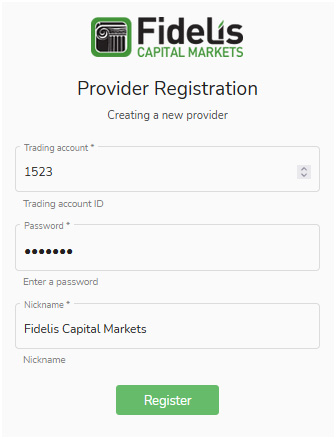
After entering correct credentials you would be able to login the portal successfully and see various parameters to set in regards to your Strategy Manager Profile
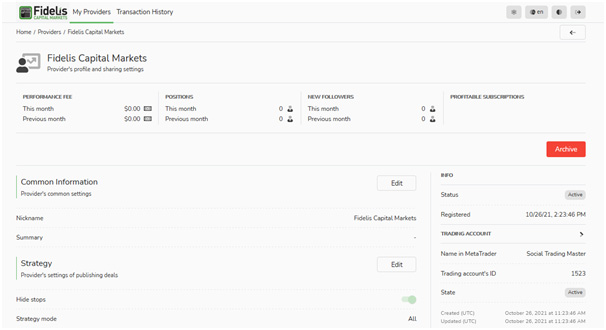
Common Information
You can enter and edit your common information where you can find way to re-edit your Nickname and Summary also, summary would be visible to all the clients who visit your profile so you can write about your trading strategy or mechanism how you trade or how you are better by other Strategy Managers
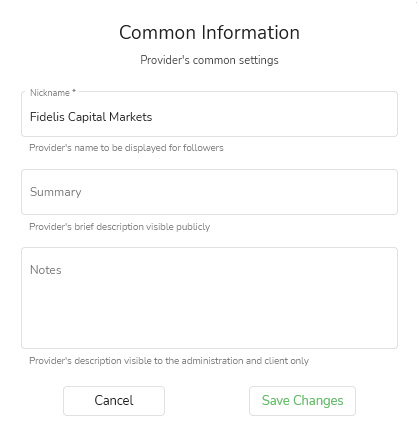
Strategy
You can make settings in regards to your Deals which would be followed by your clients, like you want your traders to copy stop-levels of provider’s trades into follower’s trades or not and if you want new trades still to be followed by your followers or maybe you are deciding to close off or make some strategic changes in your Strategy Manager Trading Account – so you can just chose “Strategy Mode” to Out Only so that only exist is allowed for any open exposure of Followers.
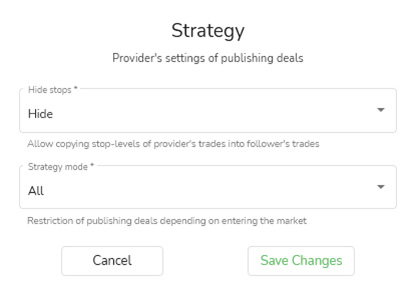
Finance
Under Finance option, Performance Fee Receiver account is mentioned by default, if needed and asked same can be changed and modified to some different separate MT4 Account also instead of Strategy Manager Trading Account.
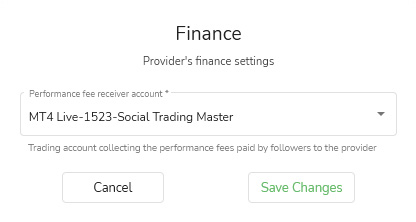
Offers
Under Offers segment we can enter variety of Offers as per condition or client segment targeted by Strategy Manager, just sharing an example of creating a New Offer – Title of the offer goes visible to all your followers and clients interested to follow you, can make the visibility Public or Private for the respective offers where Private Offers can just be subscribed by “Join Links” only. Offer Performance Fee is set in percentage method where whatever performance has been done in follower’s trading account – Strategy Manager would be eligible to get percentage of Performance as fee for his efforts. Even after creating the “Offer” Strategy Manager do get an option to update Summary for the Offer and Note also which would be just visible to Followers and Admin only. Under Offers limitation can also be set via Minimum Amount for followers to enter and join under the Strategy, those followers those who don’t become eligible under the minimum amount may not be allowed to subscribe the Strategy Manager.
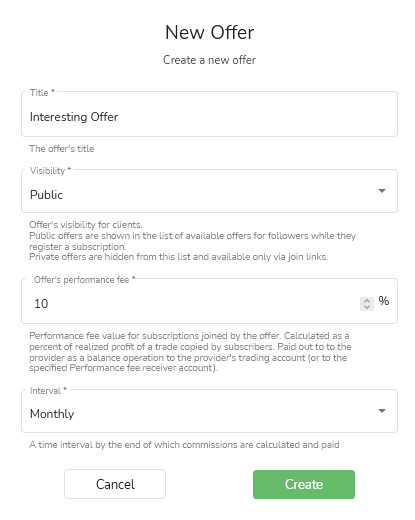
Join Links
Join Links is a very important tool to be used for Strategy Manager those who want to offer private offers depending upon client to client as per the different criteria kept by Strategy Manager profiling of followers. “Key” can be filled up with any keyword which will work as suffix to the Copy Trade Link and which will redirect any Follower to subscribe to your subscription directly; you can also set an Expiration Date for the same so that at any time any Exclusive Offer created just for Short Time period may go expired on its own as per set deadline and expiration date.
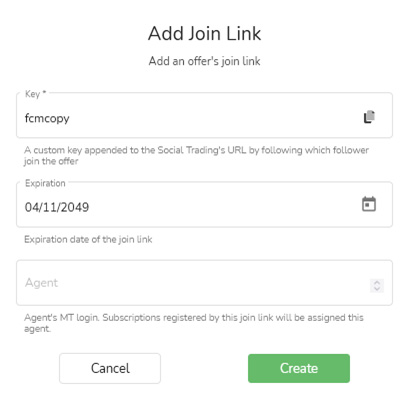
Cookies are being used on our website. By clicking the 'Accept' you are agreeing to our cookie policy
The cookie settings on this website are set to "allow cookies" to give you the best browsing experience possible. If you continue to use this website without changing your cookie settings or you click "Accept" below then you are consenting to this.
